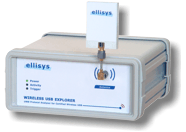Source Files
1. Download the Visual Basic.NET Example with _cdecl. 2. Download the Visual Basic.NET Example with _stdcall.
1. What you need to know.VB 6.0 allows to invoke functions from DLLs with
_stdcall only. But VB.NET allows to invoke functions
_cdecl calling convention also.
In this article I provided 2 project files for interacting with the Microchip Full Speed USB Demo Board. These projects interact with the Microchip general purpose USB Driver. MPUSBAPI.DLL with
_cdecl can be downloaded from Microchip directly. The other example uses
_stdcall calling convention. For this the MPUSBAPI.DLL need to be rebuilt with
_stdcall convention. Also refer to the
previous article for more information on how to use the
_stdcall DLL in VB 6.0. Also previous articles gives an idea from where to download the files.
NOTE: The _cdecl DLL contains underscore(_) prefixed to the funtion names. Where as the _stdcall DLL will not contain the underscore(_) prefixed.
To interact with Microchip USB demo board from a PC MPUSBAPI.DLL need to be used.
2. How Visual Basic.NET and Visual Basic 6.0 access DLLs, differences:Visual Basic.NET is a complete new development environment that is based on the .NET framework. The VB.NET is a complete Object Oriented Programming language and it supports modernization of code extensively. Most of the basic keywords remained same, but there are many additional keywords. Being a full object oriented language, VB.NET supports features like inheritance, polymorphism, abstraction, and encapsulation. As far as declaring the functions to access functions in .DLL file is same as VB 6.0 syntax. The major difference with respect to VB 6.0 version of the example code is in place of
VarPtr the member functions of
System.Runtime.InteropServices.Marshal need to be used.
Marshaling is a mechanism used for converting/representing data between various platforms or environments in way that the content will never be lost. The
System.Runtime.InteropServices.Marshal is a .NET class that is used for this purpose.
The
UnsafeAddrOfPinnedArrayElement is used for obtaining the base address of the buffer that is used in MPUSBRead and MPUSBWrite function calls.
The other differences are language and environment specific differences. From the VB 6.0 example, .BAS file and .FRM files are converted to their respective .VB files.
3. VBMPUSBAPI.vb:This file also provides the same set of functions which provided in the previous example.
- Initialize: Used for initializing the variables.
- OpenMPUSBDevice: Used for opening the data pipes of the Demo application.
- CloseMPUSBDevice: Used for closing the opened data pipes.
- SendReceivePacket: Used for performing the complete Demo application transfer. You can observe that SendData and ReceiveData are passed as Byte arrays. Inside the function the address of the first elements of the Byte arrays are passed to the Read and Write functions in the DLL.
4. VB6PICUSBDemo.vb:This is the source code file that is generated when VB6PICUSBDemo.frm is ported to VB.NET. This file contains the actual example code on how to use the above functions. This ends the 3 article series on Visual Studio.NET. There is already one article available at
www.piccoder.co.uk. So I am not touching the C# aspect.